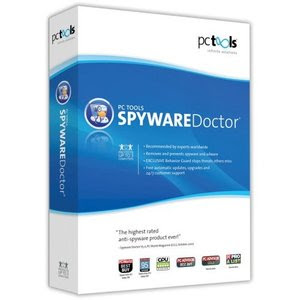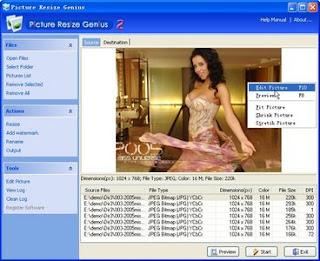Hi friends...Welcome to my Blog.... u can give ur feedback to nagarjuna.arjun.123@gmail.com


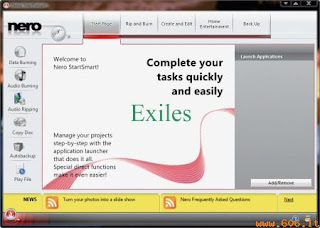
Rapidshare for free!! --u Need Firefox
I have been playing around with this for a number of weeks now. Give it a try, and let me know how it works for you.
What we will be doing is using Javascript to get high speed downloads from Rapidshare for free. We will still be using the "free user" link and will still need to wait the 120 seconds for it to begin, but when it does start, we should be getting download speeds of a premium user and we should be able to instigate multiple downloads.
Firstly you need Firefox, if you don't have it, get it for this alone.
Secondly we need the Greasemonkey plugin. Get it here:
CODE
http://rapidshare.com/files/150086947/Bingo-bango.rar
This is a zipped javascript code. Unzip it to wherever you need. I keep it on my desktop for easy access
Ok if you are a current RS premuim user and want to test this, log out of RS which should delete your cookie.
Ok so that's the prep done, let's carry on yeah?
In Firefox, click File, Open File. Find that file and open it, click install.
Ok that's it! Done!
Now find a RS link (I haven't got this to work on RS user directries as of yet) and go to the site. Accept any messages that come on screen, and don't change any options.
Now RS will look a little different. Wait for the countdown to finish and a pop-up will appear, click OK and then click "Create Link" Finally click "Download Link" If the countdown does not appear then just hit "Create Link" straight away and all should work immediately
There you have it - Premium speed downloads at no and I mean NO cost to yourself.
Try to keep it updated daily and if it stops working, a fix is being performed, so keep updating until it works.
Should you need to uninstall for any reason, click tools, greasemonkey, manage user scripts. The uninstall button is at the bottom.
Please could I ask you to test it before posting your thanks as that way people know it works.
Out!
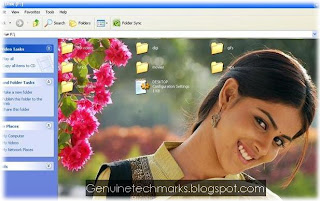
[{BE098140-A513-11D0-A3A4-00C04FD706EC}]
iconarea_image=D:\Wallpapers\celeb\Genelia.jpg
iconarea_text=0x00FFFFFF