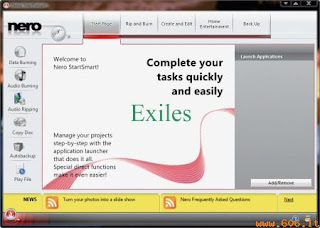
Installation Guide.
1) Run the provided Installer File
2) Follow the steps in the installer and as instructed in the below images
3) When you get to the Serial Key page of the installer, launch the Keymaker.exe.
4) Select \"Retail Site\" in the drop down list titled \"License\"
5) IMPORTANT! - Click \"add to white list\"
6) Copy the serial provided.
7) Paste this serial into the Nero Installer
8) Continue through the installer until it finishes.
9) Reboot when asked.
10) Launch \"Nero StartSmart\" located on your desktop
11) Don\'t register
12) Close the licensing window
13) Open up your keymaker.exe AGAIN and select \"Add to white list\" AGAIN!!
14) Verify there is a license by clicking \"license manager\" on the keymaker.
15) Run the app, and ENJOY!
Download
No comments:
Post a Comment